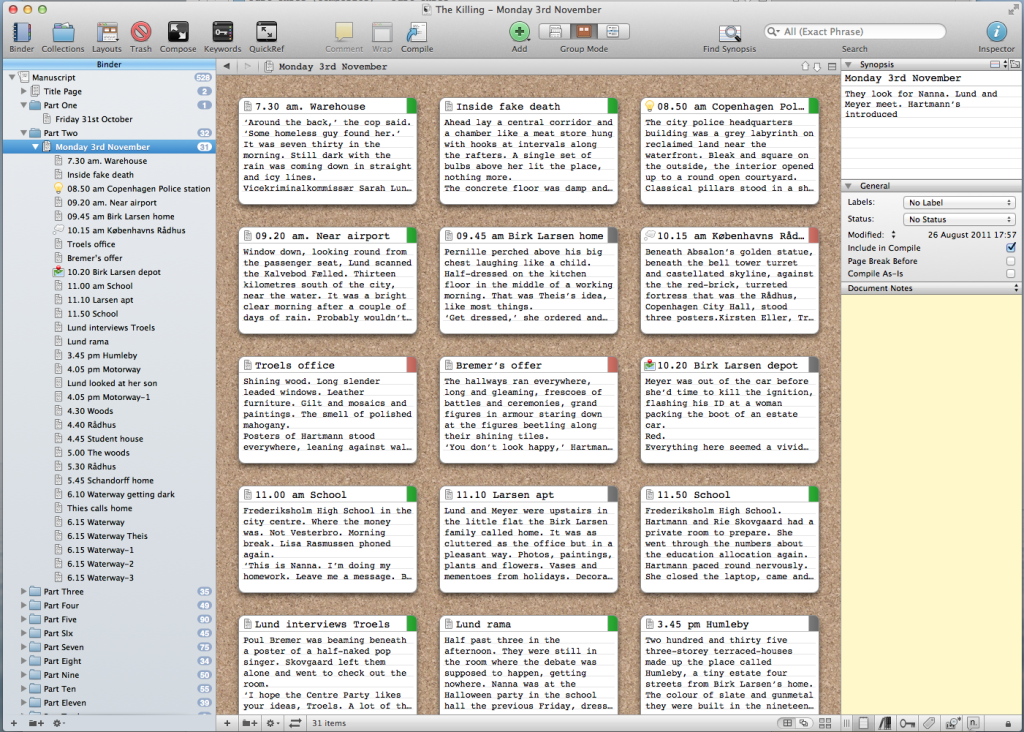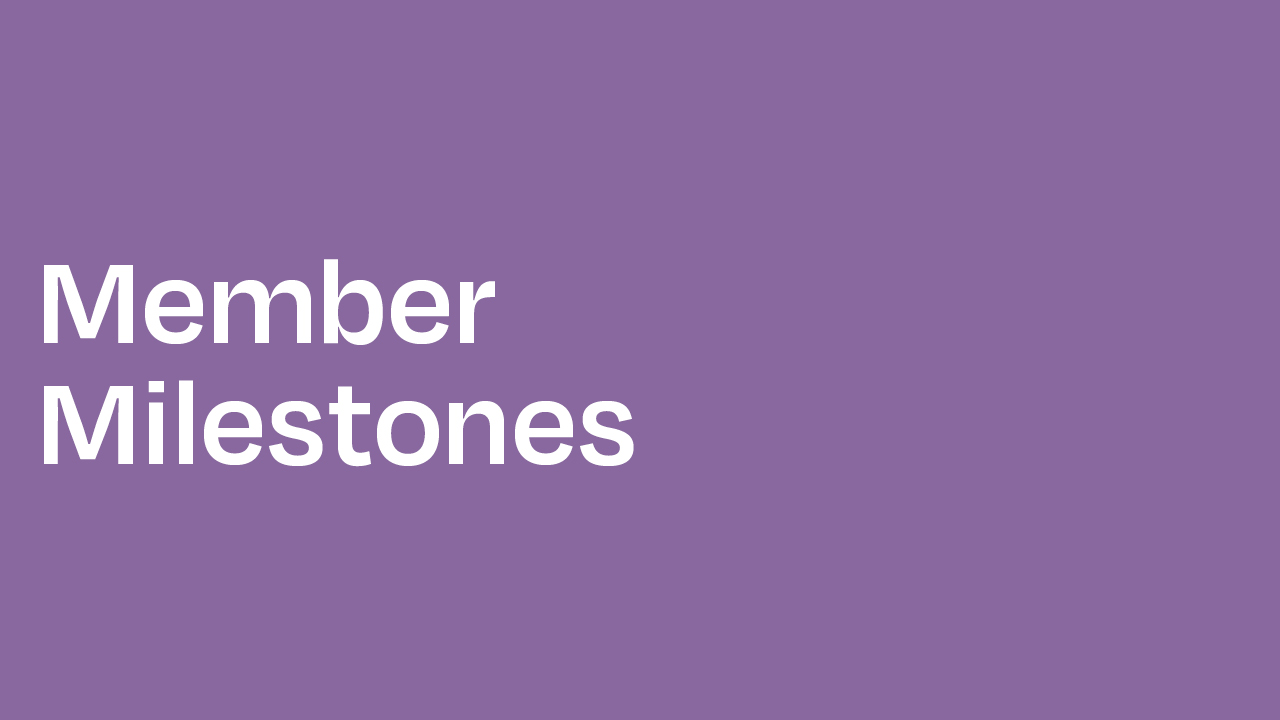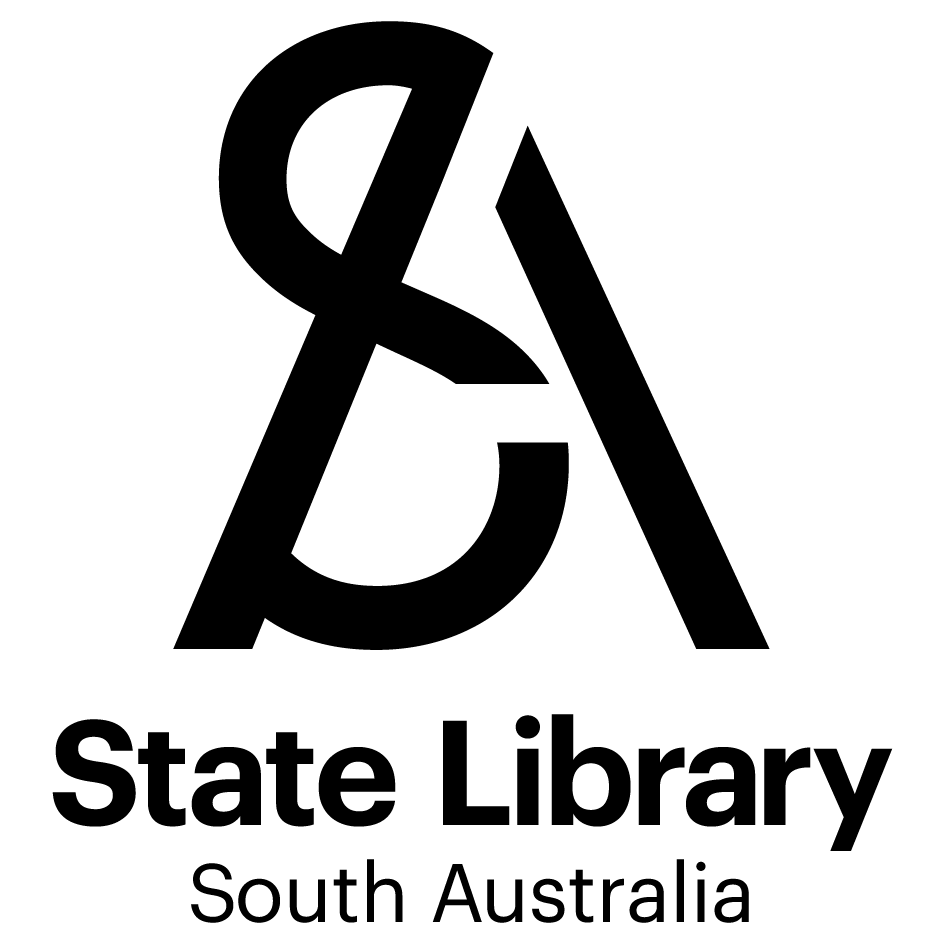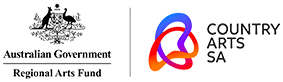- You can have your entire book, research drafts and redrafts all in ONE project, making it simpler when working with lots of text.
- All the titles of your documents are visible at any one time (although not open). So much better than clunky ol’ Microsoft Word where you have to shuffle back and forth between folders.
- The virtual corkboard is fantastic for storyboarding your project. You can look at each scene or chapter as if it were an index card. You can label them, give them colours, mark them as Draft or Final… whatever you want. This provides an instant overview of what you are writing.
- It’s designed to make planning and outlining your writing project more straightforward.
- The split screen option allows you to be looking at a photo or a mindmap or a video and write about it at the same time. You can also have the virtual corkboard open as you write an individual scene, allowing you to see the overview of your story simultaneously as the close-up.
- You can fade out the background screen when writing to reduce distraction.
- It has a function called Scrivenings. This allows you to compile a group of scenes together in one instant document – rather than cutting and pasting. You can then see the final word count.
- If you are editing a large chunk, Scrivenings is also a quick way to restructure smaller sections. I use it all the time when I’m in the editing phase of the book.
- It has templates for all sorts of writing projects, from a novel to a screenplay.
- The program is straightforward to use and if you do get stuck the help desk at Literature & Latte (the parent company of Scrivener) will answer your queries.
JOIN CLAIRE FOR OUR WRITE SMARTER WORKSHOP
For those who want to become pros, there is now a mini Scrivener self help industry. Bestselling crime author David Hewson (who’s reworked the TV series The Killing into a novel) has an e-book Writing a Novel With Scrivener. The author Gwen Hernandez has written Scrivener for Dummies.